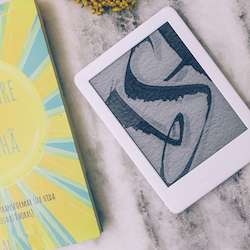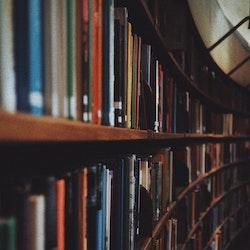Where
We have many current journals in an electronic format available through our digital platforms.
➤ Databases Online
Many journals are indexed in online database collections. You can search databases, digital archive collections and primary sources from the Cambridge Databases A-Z.
➤ iDiscover
Physical and electronic journals are available using iDiscover. You can use 'Advanced Search' and apply filters for subjects, specific library locations or online resources. If you are not sure that your library has the issue you need, contact them directly before visiting. Many of our older print journals are now located at the off-site Library Storage Facility. You can request to have items from these collections scanned (copyright restrictions apply), using the University Library's 'Scan and Deliver' service.
➤ BrowZine
BrowZine gives you the ability to browse journals subscribed to by the University of Cambridge, and store them on a personal bookshelf. BrowZine then updates you with new articles published in these journals and clearly displays unread articles new to your bookshelf. Visit the BrowZine platform and connect with Journals subscribed by the Cambridge University Libraries.
➤ Recommended by your Librarian
For Biological Sciences subjects, your specialist subject librarian has prepared a list of the main databases for your subject, and you can find this on your subject LibGuide. Select your subject from the list. See our page on LibGuides and CamGuides for more information.
➤ Recommended Reading Lists
Most undergraduate courses have recommended reading lists, and for many of these your subject librarian has created an online reading list, using a platform called Leganto. This list allows you to filter for books and articles, access many of them directly from your browser, and also download a pdf of your list. Visit your Moodle Course for full access to your list, or find out more on our reading list pages.
How
➤ The physical item will be listed on iDiscover, please note that the librarian will add a note when the journals are not on an open shelf for direct access. Please follow the instructions given on the iDiscover record.
➤ Electronic items can be accessed from one of the platforms listed by staff and students with a Raven account should be able to access e-resources but if you want to make sure, please go to the Test e-resources page. If you can't access it, please contact us.
➤ Library Storage Facility items will be listed on iDiscover as available in the Library Storage Facility. Many of our older print journals are now located at the off-site Library Storage Facility. You can request to have items from these collections scanned (copyright restrictions apply), using the University Library's 'Scan and Deliver' service. Books from the Library Storage Facility can also be requested through iDiscover and will be made available for collection in the West Room at the University Library. The Library Storage Facility is not open to visitors. Visit this page for Library Storage Facility information.
➤ Can't find what you need? There are a number of reasons why you may not find the journal you need. Check out our handy troubleshooting guide.
➤ Alumni can access some resources Visit the alumni page for a series of available resources listed.
Tips from your Librarian
- If you are looking for an abbreviated Journal, the Web of Science Help page can help you to identify the abbreviated titles, also the All That JAS: Journal Abbreviation Sources, where you can search for abbreviations and acronyms, or browse them by category.
- Download LeanLibrary the browser extension to Access full text anywhere and find Open Access articles and/or quick access articles that are available to university students/members.