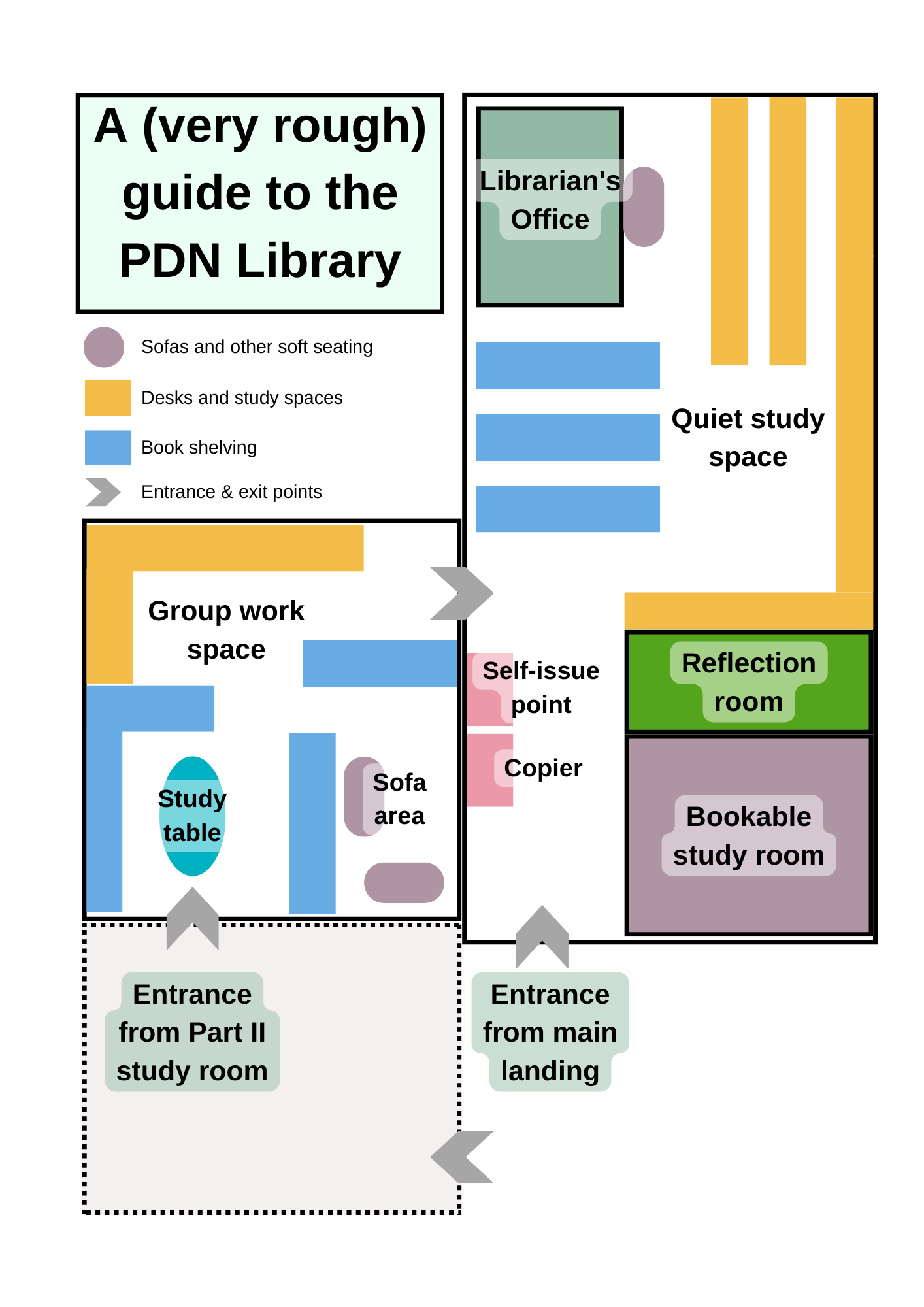Overview
The PDN Library has recently had a major refurbishment so lot of what we have on offer is being added to and adjusted as we settle in to the new space so please let us know if you want to see something new, need something changing, or just have a fun idea for something we can try! The PDN Library has many different study spaces to help you get what you need to do done and they are loosely themed into a few types depending on how you want to work.
Quiet working
In the main library space we have our quiet study area with lots of desks, good light from our many windows, and loads of power points for your devices. We also have some of the book collection in this area as well as the Librarian's Office if you need to find us for any help. You can also find our dedicated Undergraduate Collection in this space for all your reading list needs.
Chat and work together
Situated through a door to the side of the main library space you'll find our louder space where you can chat while you study. We've also got some comfy sofas if you fancy a bit more of a relaxed vibe.
If you want something a bit different to read or do, we have our EDI & Wellbeing book collection and other things like jigsaws and colouring sheets to give you some decompression time.
Group study room
You can book this room to do group working, Zoom calls, presentation practice and more! We'll have a screen installed so you can collaborate on digital projects. We ask that supervisors seek out rooms elsewhere in PDN so we can prioritise this room for student use during term time.
Reflection room
This room is set aside for quiet contemplation and other moments when you need some privacy or space away from others for a bit. Here you will find a range of services including a fridge for medical storage as well as some comfortable seating.
Other facilities
Borrowing books
We have a self-service computer where you can borrow books whenever you need to. This computer can be found in the main entrance corridor to the library and is next to the photocopier (see below). More information about how to borrow books, as well as what to do if the computer does not work for you, can be found on our Searching & Borrowing page.
Electronic Legal Deposit terminal
We have an Electronic Legal Deposit terminal which provides access to books and journals received by the University on electronic legal deposit. This is where you can read material designated in iDiscover as "Available on designated PCs in the UL and most Faculty and Departmental libraries". No digital copying is allowed but printing is permitted, within normal copyright regulations. See the Electronic Legal Deposit LibGuide for further information.
Printing, photocopying and scanning
The library has a multi-function device (MFD) for printing, copying and scanning books, journals and documents. This is located in the main entrance corridor to the library itself.
Printing is held in a queue for 24 hours. You will need to present your University Card to the MFD to release your printing or use the device. You can also print from a memory stick or similar device.
The Department uses the University Information Service’s DS-Print service. You can pre-pay for printing and copying online using a debit or credit card. The charges for printing and copying are:
- Black & white A4: 5p per sheet (whether double- or single-sided);
- Colour A4: 30p per sheet (whether double- or single-sided);
- Black & white A3: 10p per sheet (whether double- or single-sided);
- Colour A3: 60p per sheet (whether double- or single-sided);
- Scanning is free and scanned files are sent to your @cam email address
For more information, including details of how to send print jobs from your own devices using Mobility or Cloud Print, please see the relevant Information Services website
You must observe the copyright regulations for printing, copying and scanning, which are displayed by the machine.