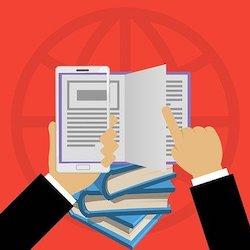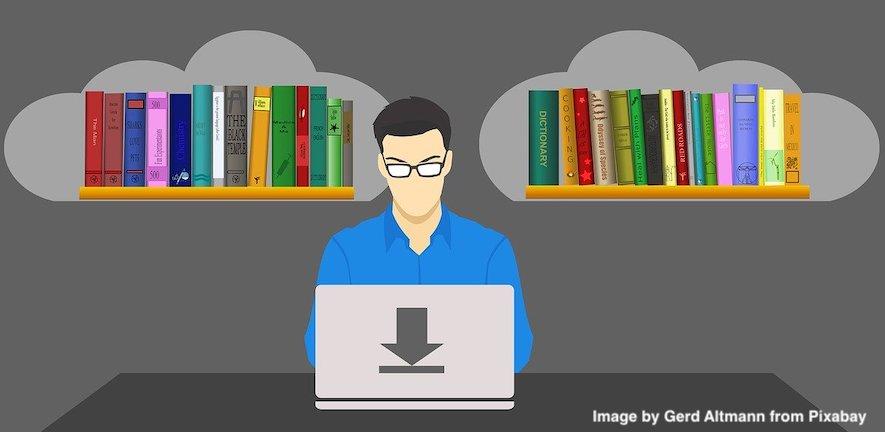
Accessing electronic resources
Working or studying from outside of campus
If you are working/studying off-campus and you need Library resources, download the Lean Library browser extension and the plugin will recognise you/your Raven as a member of Cambridge and give you access to the resources (some publishers will not recognise LeanLibrary and you will need to log in manually).
Off-campus easy access (if LeanLibrary extension does not give you access).
- Step 1. Choose the Shibboleth login option.
- Step 2. Select UK Higher Education as your region or group.
- Step 3. Select the University of Cambridge from the list.
- You will then be prompted for your Raven login.
Most staff and students should be able to access e-resources but if you want to make sure, please go to the Test e-resources page. If you can't access it, please contact us.
➤ Are you not being able to access the resource you need?
The Biological Sciences Libraries Team are here to help. We have some tips to help you troubleshoot common problems library users can face when searching for a resource while at the University of Cambridge.
Where to find library e-resources
➤ Databases Online
You can search databases, digital archive collections and primary sources on Cambridge Databases A-Z.
➤ Ebooks
Use iDiscover for ebooks OR check out ebooks at Cambridge for more information on ebooks not available on iDiscover.
➤ Ejournals
Electronic journals are available on iDiscover, through the Databases list, and you can also use the BrowZine tool. BrowZine gives you the ability to browse journals subscribed to by the University of Cambridge and store them on a personal bookshelf. BrowZine then updates you with new articles published in these journals and clearly displays unread articles on your bookshelf. Visit the BrowZine platform and connect to journals we subscribe to.
➤ Electronic Legal Deposit resources
Electronic Legal Deposit resources cannot be made available beyond the physical premises of Cambridge University Libraries under the terms of current legal deposit legislation. This can only be changed by the government through new legislation. If you need an item, we will try to obtain it electronically with a wider license so that it is accessible off-campus via Raven; this will be on a case-by-case basis. Please contact us or use the form at the University library website to recommend books and journal titles.
➤ Reading Lists Online (RLO)
For undergraduate students, the libraries offer online reading lists with direct access to electronic resources recommended by your lecturers. For resources that are not available online, you will find a bibliographic record with a list of the libraries where you can find the hard copy. Use the filters to list the ebooks, articles, scanned chapters and much more. Find out more, and access your reading lists using our dedicated reading list webpage, or look on your Moodle course page.
Resources not available in the University of Cambridge
➤ Recommend a resource for our collection
For e-books, e-journals or databases that you would like to recommend for our collection, use this form and the librarian will get back to you.
➤ Request a Digital Copy
Request a Digital Copy is an semi-automated 24 hour Inter-Library Loans service which automatically matches your request to a holding Library. The holding library either scans or downloads the material, this is then hosted electronically, and you are sent a download URL for the file. This service is designed to provide quick access to readily held book chapters and articles within 24 hours, therefore not all material is available through this service. To find out more about how to access the service, check out the dedicated LibGuide.
We recommend that if you are unable to find the item you require on iDiscover and are not presented with the option to 'Request a Digital Copy' that you place a request through the Inter Library Loans website.
Help and Support
➤ Book a 1-2-1 virtual meeting
If you need help with accessing or using e-resources, we can offer dedicated individual support through an online 1-2-1 meeting.
➤ Self-taught and online training
We have a number of self-directed online courses available, and we also run regular live online and face to face training sessions. Find out how to get started!
➤ Contact your subject librarian
For shorter queries, or subject specific guidance, contact your subject librarian, or email the library team.