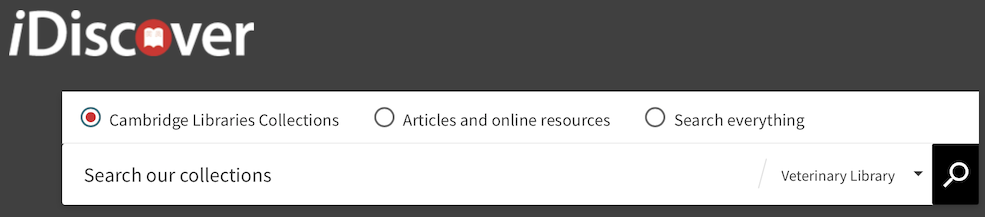Need a book from the library?
➤ Borrowing
The library operates a self-serve system when borrowing book.
All current University of Cambridge staff and students can borrow up to 10 books from the Hub.
To borrow material please use the self-service borrowing machine located outside of the North Room on the second floor.
- Loans are auto-renewed (excepted short loans)
- Books can be recalled during your borrowing allowance. If so, return within 3 days
- If you need a book that is listed "on loan", you can request it on the IDiscover platform once you log in and the librarian will let you know when it is available.
- You will receive a statement on the second day of every month which shows a snapshot of what items you have on your account
Loan periods and book allowances:
| Veterinary Staff, Graduates & Students | 10 Books | for 28 days |
Auto-Renew If "recall email" return within 3 Days |
➤ Using iDiscover catalogue
You can access and search the iDiscover library catalogue from any computer or mobile device connected to the internet. This discovery tool provides a bibliographic detail for all items held in the University’s libraries, including printed materials, eBooks, electronic journals, and articles. Visit the iDiscover Libguides for the full functions of the platform.
To find Veterinary books available in the West Hub library
- Go to the iDiscover search page.
- Search for the required title.
- Click on the drop-down menu on the right-hand side of the search box.
- Select "West Hub”
When searching for a book or journal please use the Cambridge catalogue iDiscover https://idiscover.lib.cam.ac.uk from a computer terminal.
Visit the IDiscover quick guide for the full functions of the platform.
For a virtual guide to using iDiscover click on this link
For a virtual guide to using eBooks click on the link
Select "West Hub" on IDiscover to retrieve physical resources available in veterinary library. If a general location is need do not select West Hub.
- Take a note of the location and classmark listed on IDiscover
- If the book is listed as available on IDiscover, it should be available on the library shelves.
➤ Searching - Library Catalogue for Journals
- Do not select a specfic library as you would for books
- In search box type the journal title -search
- Results will appear with the location and also if its available online
Please note: when searching on iDiscover for an online journal article from a computer within the University domain, upon a successful result if you are asked for a username/password it probably means that the year you are after is not within the range of years covered.
Lean Library Browser extension to Access full text anywhere
Video promoting the Lean Library
➤ Returning books
An external drop-box can be found outside of the Hub where you can return books at any time.
An internal drop-box can be found next to the self-service machine, outside the North Room on the second floor.
➤ Working or studying off campus
If you are working/studying off-campus and you need Library resources, please download the Lean Library browser extension and the plugin will recognise you/your Raven as a member of Cambridge and give you access to the resources (some publishers will not recognise LeanLibrary and you will need to log in manually).
Off-campus easy access (if LeanLibrary extension does not give you access).
- Step 1. Choose the Shibboleth login option.
- Step 2. Select UK Higher Education as your region or group.
- Step 3. Select the University of Cambridge from the list.
- You will then be prompted for your Raven login.
Most staff and students should be able to access e-resources but if you want to make sure, please go to the Test e-resources page. If you can't access it, please contact us.
➤ Request a Digital Copy
Request a Digital Copy is an semi-automated 24 hour Inter-Library Loans service which automatically matches your request to a holding Library. The holding library either scans or downloads the material, this is then hosted electronically, and you are sent a download URL for the file. This service is designed to provide quick access to readily held book chapters and articles within 24 hours, therefore not all material is available through this service. To find out more about how to access the service, check out the dedicated LibGuide.
We recommend that if you are unable to find the item you require on iDiscover and are not presented with the option to 'Request a Digital Copy' that you place a request through the Inter Library Loans website.
➤ Inter-library Loan
One of the options for resources out of print or not covered by our collection policy is to use the Inter-Library Loan. Both the University Library and the Betty & Gordon Moore Library operate an online service that is open to all registered users:
Online interlibrary loan request form
This is being offered as a FREE service. The online form hasn't been updated so please ignore the payment boxes.