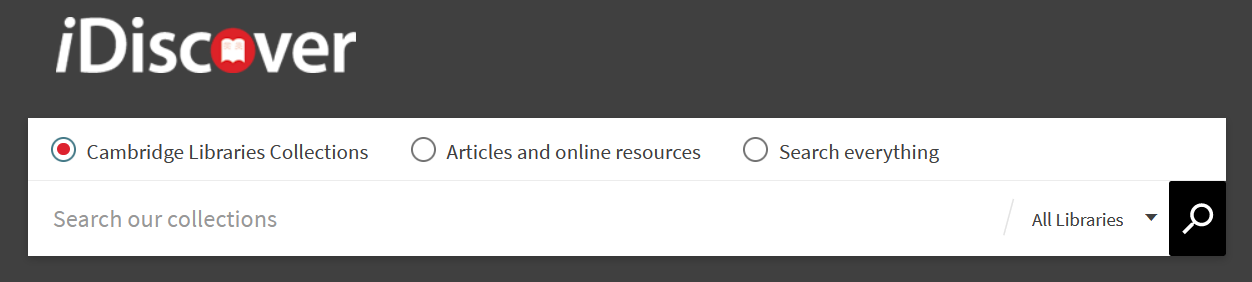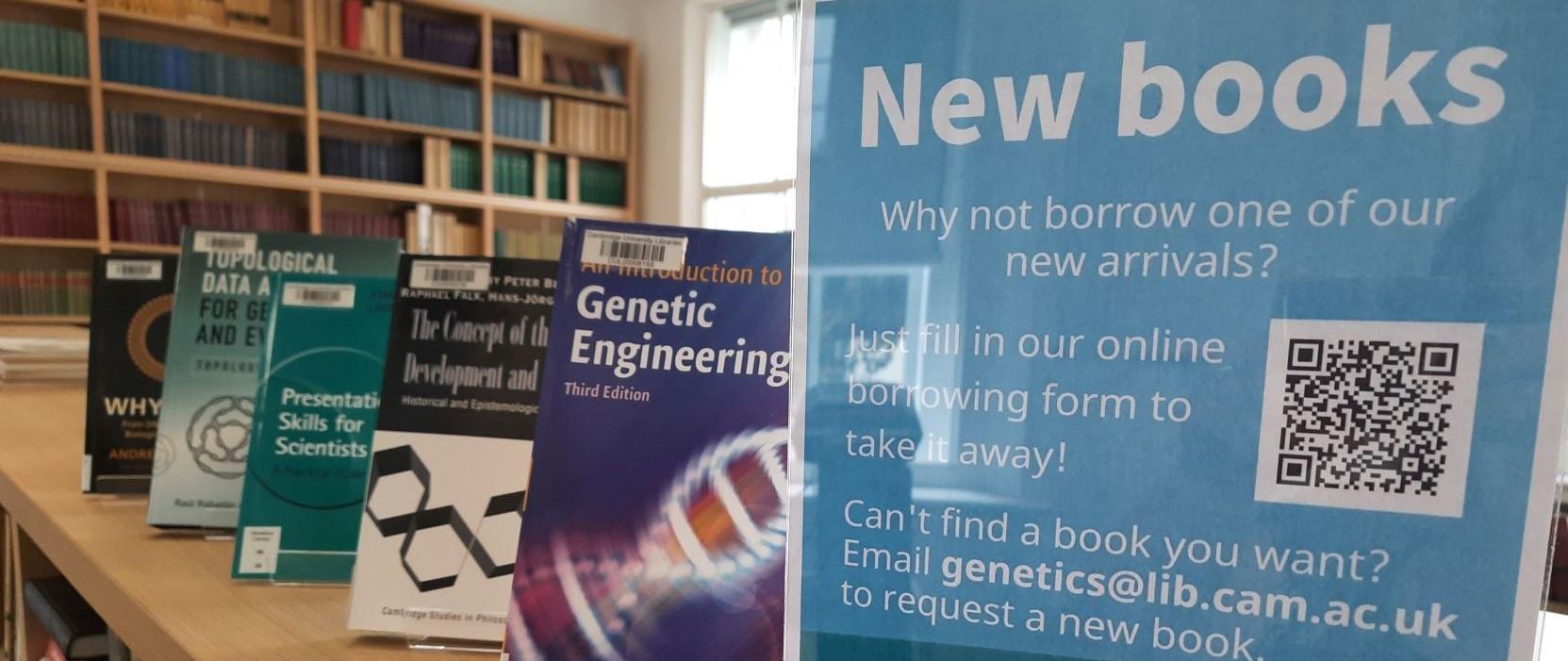
Need a book from the Library?
Only members of the Genetics Department can borrow from the Library’s collections. If you are not a member and wish to consult one of our books, please get in touch.
Searching for books
You should search for all your books across Cambridge using the iDiscover library catalogue. Choose ‘Genetics Library’ from the drop-down menu to limit to just our books, or use the filters on the right-hand side of the search results screen. iDiscover can be used to search for printed books and journals in most of the University's libraries, as well as ebooks, electronic journals and articles. It can be accessed via any computer or mobile device connected to the internet.
Visit the iDiscover quick guide for the full functions of the platform.
Finding books in the Library
When searching iDiscover, make sure you note down the classmark and location of the book you are looking for so you can find it easily on the shelves. If the books says ‘available’ on iDiscover, then it should be on the shelves.
There are three ‘locations’ within the Genetics Library – ‘Main Library’, ‘Undergraduate Collection’ and 'EDIW Collection'. The ‘Undergraduate Collection’ is located on the wall directly next to the Library entrance door, and the 'EDIW Collection' follows it on the shelves. ‘Main Library’ refers to the main collection shelves in the middle of the room, with the classification sequence starting from opposite the Librarian’s desk. See where these are in the Library on our map:
The Library’s classification system is based on the alphabetical BLISS Classification Scheme. Within the classmark, the letters refer to the subject of the books, and the numbers at the end indicate when it was added to the collection and where it should be on the shelf. All the collections use the same system.
Borrowing books
All members of the Department are eligible to borrow from the Library, but your account needs setting up in order to do so. If you’re not sure if your account has been activated, please contact the Librarian.
You can now borrows books immediately using our self-issue computer, which is opposite the Librarian's desk. Please follow the instructions on the 'Borrowing books' sign next to the computer. If the book you wish to borrow has a barcode on the front cover, please use the computer to issue it to your account. Not all the books have barcodes yet, so if the book you wish to borrow doesn't have a barcode, please use our online borrowing form to let us know. It will then be placed onto your Library Account by the Librarian.
You can borrow up to 10 books at a time. All books will automatically renew unless requested by another user. If your books are requested, you will receive an email informing you of the new due date. You can check your current loans and due dates by logging into your Library Account on iDiscover. There are no fines for overdue books, but please ensure you return items promptly so they are available for other users.
If a book you want is out on loan, you can place a request for it in iDiscover. Please ensure you are logged into iDiscover or the request option will not appear. When the book has been returned and is ready for you to collect, you will receive an email.
Returning books
Please return books by either giving them to the Librarian during staffed hours or placing them on the Librarian’s desk. The Librarian will then ensure the books are removed from your account. If you are returning a book that has been requested by someone, please let us know so we can make sure it gets to them as soon as possible.
Can’t find a book you need?
If the book should be on the shelves, please let us know so we can look for it and try to help you with other options in the meantime. If we don’t have a book you need for your course or your research, then place a book request and we will do our best to get it for you!